Experience powerful speech and braille access to the latest Windows apps to create documents, browse the web and communicate using the same tools as colleagues and friends.
Designed to keep access simple and intuitive, Dolphin ScreenReader comes with a host of features to help you navigate busy webpages, read paper documents, and keep entertained.
| Product Price | $1,105.00 | ||
Click to add this item to cart. | |||
Product Description
Intelligent screen reading with natural voices, Dolphin Cursor and robust Braille support. Suitable for people who are blind requiring complete access to a computer.
Dolphin Screen Reader enables people who are blind to access a computer through natural sounding speech or a refreshable Braille display. Launch Dolphin Screen Reader and people who are blind can create beautifully formatted documents, connect with colleagues and friends via social networks, or plan that next trip. Focus on the things you do best, whatever your vision, today or in the future.
Voices
ScreenReader features the high quality, human sounding, Vocalizer Expressive text-to-speech synthesizer to read documents and apps out loud.
Alter voice preferences to suit your ear. Volume, speed and spelling speed can be finely tuned for all voices.
Where your synthesizer allows, use ScreenReader to create custom voices by adjusting: Pitch, Intonation, Roughness, Breathiness, Head size and Gender.
Use one voice to speak everything, or separate voices to differentiate between: edit areas, prompt dialogs, menus, Dolphin Cursor or reading entire documents.
Speak as you type
Characters, words or both can be spoken aloud to improve confidence while writing in any text field such as a document or the Subject field of an email.
Read from here
Read from Here is for when you simply want to have a document or web page spoken to you in its entirety. Start and stop reading with a single keystroke or mouse click. As the text is spoken, the current word and line is highlighted visually – ideal for sighted trainers or users with some sight.
Quick navigation keys
Quick navigation keys skip forward and back through Microsoft Word documents, web pages in Internet Explorer and PDFs in Adobe Reader. At the touch of a key, rapidly locate:
Landmarks
Form controls
Graphics
Headings
Links
Lists
Frames
Table
Item finder
Item Finder speeds up navigating complex documents and web pages by listing:
Links
Headings
Objects
Tables
Revisions
Comments
Spelling Errors
Controls
ARIA Landmarks
Each list of items can be sorted alphabetically and you can jump directly to any of the listed items.
Highlights:
Speech and Braille access put you in complete control of your computer
Natural-sounding voices intelligently reads documents, emails, web pages and other apps in detail
Reliably speaks characters and words as you type, increasing confidence and accuracy
Discover what’s on screen using your keyboard with the Dolphin Cursor and Item Finder.
Refreshable Braille accurately displays spelling, punctuation and layout
Scan and read (OCR) your paper documents or inaccessible PDFs
Supports Windows 7, 8.1 and 10, tablet, laptop and desktop computers

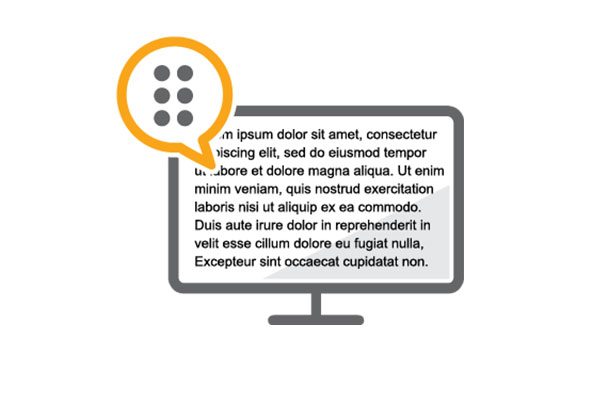

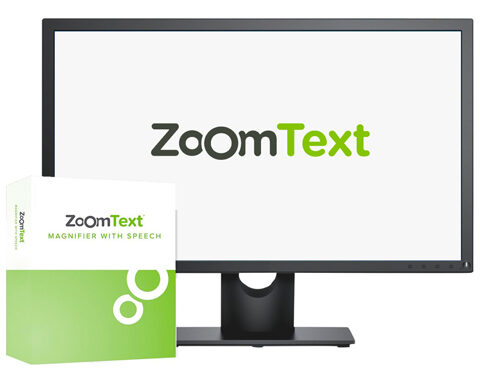
Review Dolphin ScreenReader.