JAWS, Job Access With Speech, is the world’s most popular screen reader, developed for computer users whose vision loss prevents them from seeing screen content or navigating with a mouse. JAWS provides speech and Braille output for the most popular computer applications on your PC. You will be able to navigate the Internet, write a document, read an email and create presentations from your office, remote desktop, or from home.
| Product Price | $1,200.00 | ||
Click to add this item to cart. | |||
Product Description
The Worlds Most Popular Windows Screen Reader
What is a screen reader? A screen reader is a software program that enables a blind or visually impaired user to read the text that is displayed on the computer screen with a speech synthesizer or braille display. JAWS, Job Access With Speech, is the world’s most popular screen reader, developed for computer users whose vision loss prevents them from seeing screen content or navigating with a mouse. JAWS provides speech and braille output for the most popular computer applications on your PC:
Read documents. emails, websites and apps
Easily navigate with your mouse
Scan and read all of your documents, including PDF
Fill out webforms with ease
Easy to use with Daisy formatted basic training
Save time with Skim Reading and Text Analyzer
Surf the net with web browsing keystrokes
Features:
Two multi-lingual synthesizers: Eloquence and Vocalizer Expressive
Talking installation
Convenient OCR feature for image files or inaccessible PDF documents
Supports PEARL Camera for direct access to Print documents or books
Built-in free DAISY Player and full set of DAISY-formatted basic training books
Works with Microsoft Office, Google Docs, Chrome, Internet Explorer, Firefox, Edge, and much more
Supports Windows® 10, Windows 8.1, and Windows 7, including touch screens and gestures
Support for MathML content presented in Internet Explorer that is rendered with MathJax
Save time with Skim Reading and Text Analyzer
Fast information look-up at your fingertips with Research It
Fully compatible with ZoomText, Fusion, MAGic, and the OpenBook Scanning and Reading Software
Advanced Features:
JAWS Tandem Center available for free to help with support and training
Optional support for Tandem Direct, Citrix, Terminal Services, and Remote Desktop
Powerful scripting language to customize the user experience on any application
Includes drivers for all popular Braille displays
Includes voices for over 30 different languages
Kiosk support available
Distributed worldwide with local sales and support in most countries
Requirements:
To use JAWS for Windows, you need a personal computer running Microsoft® Windows® with the following:
JAWS Home Edition and JAWS Professional – Windows® 10, Windows 8.1, Windows 7 Service Pack 1, Windows Server® 2016, Windows Server 2012, and Windows Server 2008
Processor speed – Minimum 1.5 GHz processor
Memory (RAM) – 4 GB recommended (64-bit) 2 GB recommended (32-bit)
Required hard disk space – 20 MB to 690 MB required per voice for installing Vocalizer Expressive, Vocalizer Direct, or RealSpeak Solo Direct voices (file sizes will vary depending on the voice installed)
Video – A display adapter capable of at least 800 x 600 screen resolution with 16-bit color (1024 x 768 screen resolution with 32-bit color recommended)
Sound – Windows compatible sound card (for speech)
Call for pricing for JAWS Enterprise and JAWS Non-Enterprise.



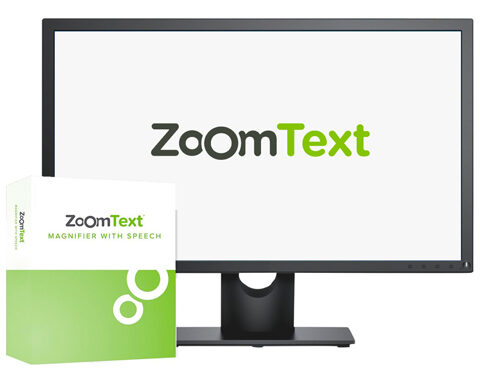
Review JAWS® (Freedom Scientific).