Introducing the Compact 10 HD Portable Electronic Video Magnifier – the new standard of portable magnification in tablet format.
With the large 10” screen, customizable features and intuitive operation, the Compact 10 HD offers all the benefits of a desktop video magnifier, but in a much smaller, foldable, and portable design.
The Compact 10 HD instantly powers on, just like your phone. Thanks to this incredibly short start-up time, you won’t waste any time and can start reading immediately.
| Product Price | $1,545.00 | ||
Click to add this item to cart. | |||
| Size: | 10.28in x 7.44in x 1.42in (LxWxH) |
| Weight: | 2.02 lbs |
|
Product Description
More overview
The Compact 10 HD Portable Electronic Video Magnifier has a large, high-definition 10” touch screen. This allows you to fit more text on the screen for maximum overview. With more words on the screen simultaneously, you’ll find that reading becomes easier and that you’ll have a better understanding of the text – even in high magnification.

Unique swing-out arm
The Compact 10 HD Portable Electronic Video Magnifier is an ideal solution to magnify and read newspapers, letters, and magazines. But, its unique swing-out arm opens a whole new range of possibilities. With the arm unfolded, you can easily look at photos, view medicine packaging, and even read round cans, without being restricted in your movements. The arm even allows you to place your signature and do crossword puzzles.
High-contrast, large button User Interface
The user interface of the Compact 10 HD features big buttons in high-contrast colors. Users also have the option to personalize the user interface, by choosing their preferred mode (Easy or Advanced), color theme (Light or Dark), and button bar position (Bottom or Side).
Easy and Advanced Mode
The Compact 10 HD Portable Electronic Video Magnifier offers the option to switch between Easy and Advanced Mode at any time by long-pressing the Mode button.
As the name suggests, Easy Mode is the most user-friendly and easy to use. This is the default mode. Users will only see the buttons they use the most: contrast, magnification, and snapshot.
In Advanced Mode, users have access to more advanced options, such as the Menu, Clock, saving and opening documents as well as more advanced settings. In the Settings Menu, users have the option to configure the unit to their needs, for instance, dark or light theme, button position, light & sound settings, Miracast, and more.
3 task-specific cameras
The Compact 10 HD has 3 cameras, each serving a specific purpose and use case:
Reading camera for reading documents at a table or desk
Overview camera for seeing objects and text from a small distance
Swing-out full-page camera for viewing photos and objects and placing your signature

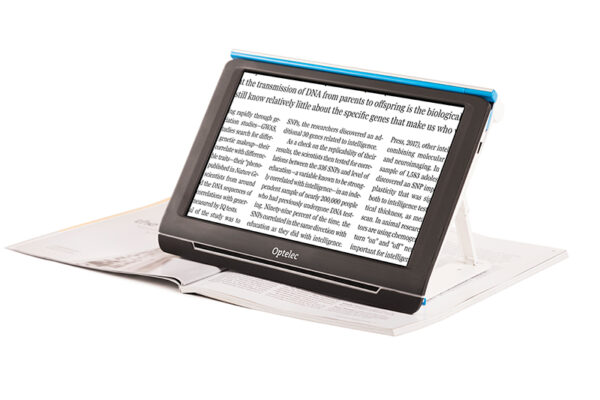


Review Compact 10 HD (Optelec).