Place the drawing paper on the tablet and use a pen or pencil to create your own tactile images. As you begin to draw a raised line will appear so you can see the results instantly! You can even draw with a digital pen and your drawings will be stored on your computer for later use and editing.
| Product Price | $499.00 | ||
Click to add this item to cart. | |||
Product Description
Draw your own raised graphics instantly with the Tactipad Drawing Tablet!
Place the drawing paper on the tablet and use a pen or pencil to create your own tactile images. As you begin to draw a raised line will appear so you can see the results instantly! And numerous tools are included to enable precise measured drawing.
Combine Tactipad with the TactileView Design Suite to open a new world of possibilities for storing and editing digital images created by drawing on Tactipad. Even create and read audio/tactile graphics.
The TactiPad has many applications: it is the ideal drawing board for leisure activities, schoolwork or in your professional career. It can even be used on the go. You can choose whether you want to make a simple sketch by hand, or use the different drawing tools – ruler, triangle, protractor and compasses – for highly accurate drawings. Eight adjustable buttons and measurement indicators around the drawing surface allow you to accurately fix the tools while drawing.
By combining the TactiPad with the TactileView drawing and production software and digital pen, the drawings that you create can be saved on the computer as well. This method of drawing enables VIPs to create digital images in TactileView.
Moreover, this setup can also be used to explore audio-tactile diagrams. The TactiPad will function as a touch screen with the digital pen as a pointer, allowing you to access the spoken digital information in a drawing.
Highlights:
Get raised lines instantly as you draw
Use the included drawing tools to make accurate measured drawings
Carry it and all the tools with you with the included custom carrying case
Combine with the TactileView Design Suite and store drawings on your computer
Use to get audio/tactile feedback from the TactileView Design Suite


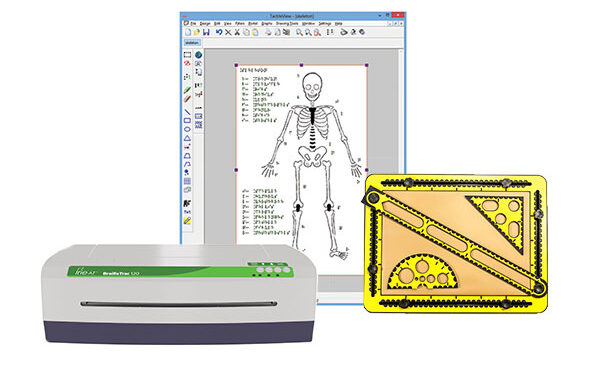
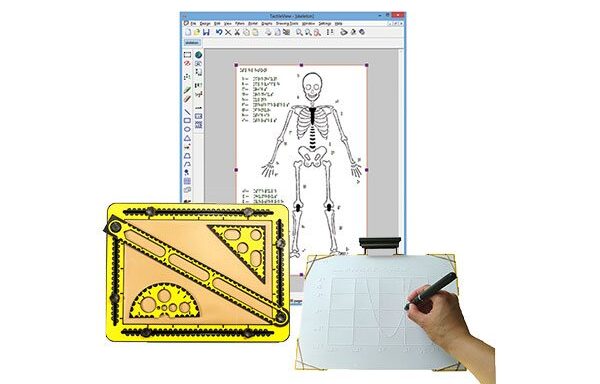
Review TactiPad Drawing Tablet.